
Cookies & Privacy
This website uses cookies or similar techonoglies to enhance your browsing experience and provide personalized recommendations. By contrinuing to use our website, you agree... Cookie Policy
Find quick and helpful answers to the most common questions about using AdLisTic—whether you're buying, selling, or managing your listings.
To create a listing, simply register for an account, select a package that fits your needs, and then follow the easy steps to upload your item details, photos, and pricing. Once your listing is complete, it will go live, and buyers can start browsing!
AdLisTic allows users to post a variety of listings, from items for sale to services and local business promotions. Whether you’re selling electronics, real estate, or offering a local service, AdLisTic is the place to connect with buyers.
To get your listing noticed, you can choose from several upgrade options like Spotlight, Featured, or Urgent ads. These options ensure your listing appears at the top of search results and gets more attention from potential buyers.
If you experience any issues with a listing or transaction, reach out to our customer support team. We're available to help resolve problems quickly and ensure a smooth experience for all users.
To search for businesses or services on AdLisTic, simply use the search bar at the top of the homepage. You can enter keywords, select categories, and apply filters like location to narrow down your results and find exactly what you're looking for.
If you need to update your business listing, log in to your AdLisTic account, go to your active listings, and click on the "Edit" button. From there, you can modify details such as your business description, pricing, images, and more.
AdLisTic offers both free and paid listing options. While you can post a basic listing for free, you can opt for a pro package to unlock additional features like higher visibility through upgrades such as Spotlight, Featured, or Urgent ads.
To contact a seller or buyer, simply click on their listing and use the messaging feature to send a direct message. You can discuss details, ask questions, or arrange payment and delivery directly through the platform.